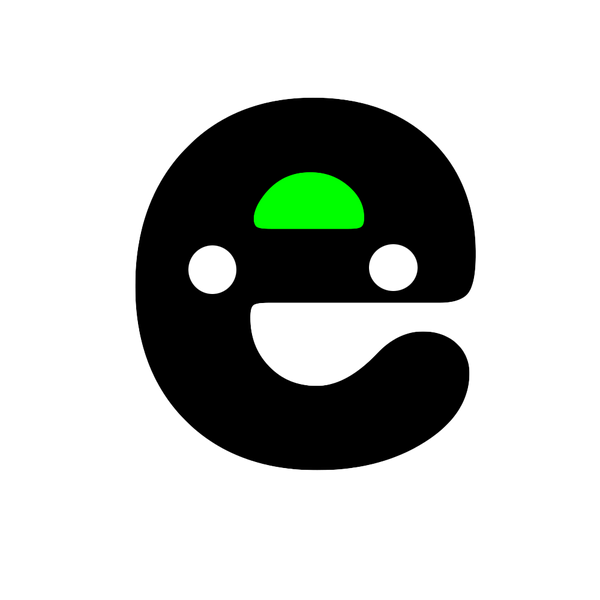Frequently asked questions
Having trouble? Here is how to fix problems and issues
Troubleshooting
I connected the plug to WiFi, but the mini app doesn't appear when I scan the QR code
After the first connection to the Wi-Fi, the components must be restarted. If the mini app does not appear when scanning the QR code, simply disconnect and reconnect the equipment and wait 1 minute, then try again.
The mini app doesn't update when I leave the house
EasyNRJ is designed to protect your private information as well as possible. No information leaves your home and the system does not depend on the internet connection. This also means that you cannot access it when you leave your home, but that is not necessary because the easyPLUGs (assistants) continue to work for you and intelligently charge your equipment if there is a surplus of solar energy.
I can't connect the socket/easymeter to the Wi-Fi network
The first connection to each component should ideally be done with a laptop, indeed, GSM tend to be "impatient" and leave the installation wifi too quickly ("easymeter-ap").
The first thing to do is to enter without fail the password of your wifi of the house on the easymeter. Without it, nothing can work.
If you receive an error message, disconnect the easymeter, plug it back in and the wifi "easymeter-ap" will appear within 30-40 seconds. Then connect to it with a laptop, you should have a screen similar to the one below that appears. Once the password indicated, this wifi easymeter-ap will disappear, it's a good sign, it means that it connects to your home wifi. 5-10 minutes later, you should be able to open the http://easymeter.local page (while connected to your home's wifi).
TIP: It is very easy to boost the Wi-Fi signal of your EasyMETER. Simply plug it in with a micro USB cable to a 220v outlet (with a USB adapter). This will strengthen the energy received by the EasyMETER, and its Wi-Fi antenna will then be more powerful and have a greater range.
How do I change my easyPLUG WiFi network
The easyPLUG & easyMETER are designed to always connect to the WiFi you specified the first time. If the plugs/meters cannot connect, they each automatically indicate an easyplug-AP-XX WiFi to which you can connect. A page will then appear where you can reconnect the devices to the WiFi of your choice, so if you want to change networks, you can simply place the plug/meter in a location where it will not pick up your WiFi network.
Wifi signal is weak next to my digital meter
All easyPLUG, COLOR, METER components communicate using the wifi in your home. It is therefore necessary that your wifi covers a minimum of the place where the easyMETER is located.
TIP: It is very easy to boost the Wi-Fi signal of your EasyMETER. Simply plug it in with a micro USB cable to a 220v outlet (with a USB adapter). This will strengthen the energy received by the EasyMETER, and its Wi-Fi antenna will then be more powerful and have a greater range.
Also, you can always buy a long RJ12 cable and bring the easyMETER closer together, or extend your wifi network to the technical room with powerline for example.
My device can't access easyXXXX.local URLs. What can I do?
Some older Android devices do not support the mDNS protocol, which is necessary for accessing URLs like easyXXXX.local. If you're encountering this issue, here are a few solutions:
- Update Your Device: Ensure your Android device is running the latest operating system version. Updates often include enhanced network protocol support.
- Use a Newer Device: If updating doesn't resolve the issue, consider using a more recent Android device.
- Alternative Devices: Non-Android devices generally support mDNS without problems. Try using a different type of device for accessing these URLs.
By following these steps, you should be able to resolve the connectivity issues with older Android devices.
What you need and how to connect with other domotic systems
Features & compatibilty
What digital meter are compatibles
We are compatible with the belgian digital meter (T2*/S2*/XS*/XT*/E360/....) and the dutch DSMR (4 or 5).
Our products are compatible with all solar panels, battery, inverter brands. And it's plug & play.
I have a home battery, is it compatible
Yes, the easyNRJ logic works perfectly with your battery. Your home battery will always be charged first, before it delivers the surplus to the grid. Equipment (bicycles, cars,...) connected to the easyPLUG with the line BLUE Free will only be activated when your home battery is fully charged.
Does easyNRJ work with a fast charging station
easyNRJ allows you to intelligently activate/deactivate standard 220V sockets, i.e. up to 13A. So you need to use a mobile charger of type E or F. However, it is possible to control most fast terminals with easyNRJ using dry contacts. This is an advanced installation. Ask your professional installer to contact us.
Is there a mobile APP
Yes, scanning the QR of an easyPLUG is the easiest way to set it up as it automatically opens the mini app.
For each easyplug/color/meter, you can add a mini-app shortcut on the
home of your phone by following this:
(iphone) https://www.youtube.com/watch?v=BOQfN3QA_wU
(android) https://www.youtube.com/watch?v=UsG3NwsH5IA
If you want a full domotica app, it's possible with with Home Assistant
(open source, free), to be installed on a old laptop/windows that will have
to run permanently:
Tutos:
- https://www.youtube.com/watch?v=LI3lhgOiZ-8
- https://www.youtube.com/watch?v=Y38qRYYAwAI
- https://www.youtube.com/watch?v=gyaMKgenayQ
Once installed, there is a full mobile app (free)
https://apps.apple.com/us/app/home-assistant/id1099568401?ls=1
https://play.google.com/store/apps/details?id=io.homeassistant.companion.android
Can I use easyNRJ with my washing machine
easyPLUG socket is ideal for loads that can be postponed, so anything that contains a battery (car, bike, scooter, portable vacuum cleaner, laptop, tablet, battery tools, etc.), or any thermal energy (water heater, ideally Smart Grid ready, pond pump, swimming pool, jacuzzi ,..)
Washing/washing/dishwasher machines also represent a large energy capacity that can be started in case of injection, but since digital screens, activating the socket no longer activates the cycle of the machine. This is one of the reasons why we manufactured easyCOLOR, which shows the real-time consumption of the home. If it turns blue, it means injection and tells you the best time to start (manually the machine).
If you are still lucky enough to have "mechanical" machines, you can then use an easyPLUG, and set the parameter 13 (refresh status) to 1800 seconds (3h), so the easyPLUG will activate as soon as there is injection, but will not update its on/off status until 3 hours later.
How can I get access to historical data
For more domotic capabilities & data, we have chosen to work with
Home Assistant which is free, unlimited and evolutive. You have to install it
on an old PC or MAC (or raspberri pi). There are many tutorials like
these:
- https://www.youtube.com/watch?v=LI3lhgOiZ-8
- https://www.youtube.com/watch?v=Y38qRYYAwAI
- https://www.youtube.com/watch?v=gyaMKgenayQ
Once installed, you can download the app:
https://apps.apple.com/us/app/home-assistant/id1099568401?ls=1
https://play.google.com/store/apps/details?id=io.homeassistant.companion.android
Can I use easyNRJ with my boiler
For this you should check the manuals
and verify that it's Smart Grid Ready, or PV-ready. If it is, we have a small
converter to place on the easyplug that allows to "inform" the
boiler of excess energy.
With this setup, we do not make on/off on the electricity of the boiler,
but we open/close a dry contact that informs the boiler (open = no solar
excess, closed = solar excess), then the boiler will himself make sure that
you have enough hot water, AND will heat the water even further when there is
solar excess (and thus, will use the boiler as a thermic battery :)).
The pack for this is this one:
Smart Grid Ready Pack
We also offer a version for installation by your heating technician or electrician that enables self-consumption with a wider range of water heaters and heat pumps (Smart Grid Ready). Please do not hesitate to ask your installer to contact us.
Why does your product packaging not follow usual aesthetic standards

In our commitment to the environment and reducing our ecological footprint, we strive to integrate the principles of the circular economy into all aspects of our business. From utilizing solar self-consumption to our packaging methods, we aim to close the loop, minimizing waste and maximizing resource reuse. When you receive your order, you may notice that the packaging is different from what you're accustomed to. This difference is a reflection of our vision and we hope it will be valuable to you as well.
1. Origin of Our Packaging: Some electronic components that we use and assemble are shipped from various parts of the world. These components often arrive with a significant amount of plastic packaging, necessary to ensure their safety during transit.
2. Our Reuse Process: Instead of discarding these packaging materials, we choose to reuse them for shipping our finished products.
3. Environmental Benefits: By reusing these packaging materials, we significantly reduce our consumption of new plastic. This not only lessens the waste we produce but also decreases our overall demand for new plastic materials, thereby contributing to a healthier environment.
4. Impact on Packaging Aesthetics: We acknowledge that this means our product packaging may not have the "new" or "refined" look some customers are used to. However, we firmly believe that this slight aesthetic compromise is vastly outweighed by the environmental benefits it brings.
5. Your Role in This Movement: By purchasing our products, you are not only supporting a company that cares about the environment but also participating in a broader movement towards reducing waste and promoting sustainable practices.
We hope this explanation helps you understand and appreciate our choice of packaging. Together, we can make a significant difference for our planet.
Thank you for joining us in this responsible endeavor!
Everything about how the plugs are smartly helping your to optimize your consumption
Algorithm & intelligence
If there is not enough surplus (solar injection), shall the smartplug stop automatically
The algorithm of the easyplug is even more powerful than one might think.
Each easyplug is configurable separately, and the setting 12 (Fixed power) makes it possible to indicate precisely as from which injection level the plug should be activated. So for a device that consumes 1kW, indicate 1.1kW to avoid unwanted on/off/on/off.
Note that if (12) is set to 0kW, the easyplug will automatically analyze its own consumption in order to activate only when the injection is sufficient.
In winter or bad weather, how to charge enough
Good example here is the e-bike. Every morning it must be charged enough for going to work, right ? The setting 11 (min daily charging) is there for that, indicate how many minutes of charging are needed every day, and the plug will do the rest.
Example: By testing, you know that your ebike need 45 minutes of charging per day for the round trip to work. Set setting 11 to 45.
- if the ebike is connected and there many hours of surplus during the day, ebike will charge as maximum as it can.
- if there is only 20 min of surplus when ebike is connected, then at 11PM, the smart plug will turn ON again and complete the charge for 25 minutes
- if there is no surplus at all, ebike will charge again at 11PM for 45 min.
Thanks to this, you never have to care about the charging. It's always using the best energy available
How to set priorities between the easyPLUGS
You can set priorities between the easyPLUGS by adjusting the "Refresh Status" parameter. This parameter controls the interval at which each smart plug updates its on/off status. The shorter the interval, the faster the plug will react to surplus solar power. Plugs with a shorter interval will activate first when there is surplus solar energy. Conversely, easyPLUGs with a longer interval will only activate if there is surplus solar energy remaining after the other easyPLUGs have already activated.
Example
- Plug A: Refresh Status set to 1 minute
- Plug B: Refresh Status set to 5 minutes
- Plug C: Refresh Status set to 10 minutes
In this setup, Plug A will activate first, followed by Plug B if there is still surplus solar energy, and finally Plug C if surplus energy remains after Plug A and B have been activated. Adjusting these intervals allows you to prioritize which devices receive power first based on your energy availability and needs.