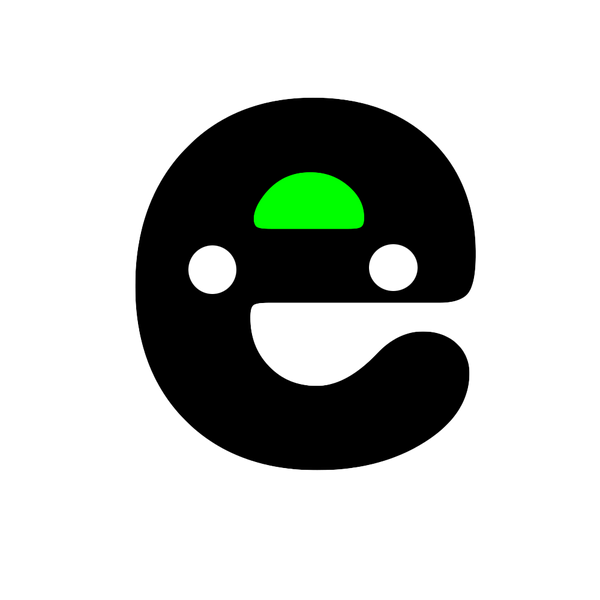Quick prerequisites
- A working Wi-Fi connection and the Wi-Fi password.
- Port P1 on your electricity meter must be activated — see activation.
- No technician required. No screwdriver required.
That’s it — you’re ready to install.
1. Installation — quick manual & tips
Top tips
If your smart meter is far from your router (e.g. in a basement), Wi-Fi can be weak. Two options:
- (old easyMeter): Power the easyMETER from a nearby USB power source (micro-USB) to improve radio performance.
- Or better: use a new easyMETER+ with an Ethernet connection (RJ45) if Wi-Fi coverage is poor — or move your access point closer.
Want to switch easyMETER+ between Wi-Fi and Ethernet firmware or update its firmware? Visit our update page for firmware files and instructions: Firmware & OTA updates.
2. Usage — how it works
Each easyPLUG, easyCOLOR and easyMETER+ has its own configuration mini-APP. Scan the QR code on the device with your phone to open settings and customise rules.
What you see in the mini-app
-
01–03 — Home consumption, production to grid, and matching color.
-
04–05 — Manual ON/OFF for the outlet and the light (easyPLUG = LED, easyCOLOR = multi-color ring).
-
06 — Smart mode OFF / ON (ON lets the device follow the selected rule).
-
07 — Smart rule selector (Blue / Green / Yellow / Purple …).
-
10 — Energy consumed today (with "Blue" this shows free solar energy used).
Color rules (simple)
| Color |
Behavior |
| Blue (default) |
Outlet only switches on when there is a solar surplus (free energy). |
| Green |
Outlet active when home consumption is less than 1 kW. |
| Yellow |
Outlet active when consumption is less than 2.5 kW. |
| Purple |
Outlet always active. |
Tip: Use Blue for devices you want to run with free solar energy (e.g. chargers, pools, pumps).
3. Configuration & usage examples
easyMETER → P1 digital data
-
Setup: Connect easyMETER to your smart meter P1 port.
-
Mini-app URL:
http://easymeter.local
- No extra settings are required for baseline monitoring.
easyCOLOR — visual monitoring
Place easyCOLORs in visible locations (kitchen, laundry, entrance) to check consumption at a glance and avoid starting big appliances at the wrong time.
easyPLUG — solar charging examples
-
Car (230 V slow charger)
- 06 (Smart): ON
- 07 (Rule): Blue (free only)
- 11 (Min daily charging): 60–300 minutes
- 13 (Refresh status): 1200 s (avoid frequent on/off)
-
Bikes, e-scooters — same as car but refresh can be shorter (e.g. 300 s).
-
Pool, pump, jacuzzi — 06 ON, 07 Blue; 11 depends on your usage.
Which devices can you use with easyPLUG?
easyPLUG is designed to control plug-in devices and chargers so you can prioritise solar energy. Below are many common examples — grouped by category. Important: always check the device power rating and the plug/charger type before use. If in doubt, consult the device manual or an electrician.
Small electronics & chargers
- Smartphones, tablets, laptops
- Camera battery chargers
- Power banks and USB chargers
- Bluetooth speakers, radios
Micromobility & transport
- E-bike chargers (pedelecs)
- E-scooter chargers
- Electric skateboard / hoverboard chargers
- Mobility scooter chargers
- Portable EV Mode-2 (230V) chargers — use only slow/portable chargers and check compatibility
Home batteries & chargers
- Battery chargers for power tools (drills, saws)
- External battery banks and UPS chargers
- Small DIY battery systems (plug-in chargers)
Garden & outdoor
- Robotic lawn mowers
- Pond pumps and fountain pumps
- Outdoor lighting (plug-in)
- Electric hedge trimmer / small garden tools (via charger)
Pool, water & heating (plugged devices)
- Pool pump (check pump rating)
- Circulation pumps and spa/jacuzzi pumps (plug-in types)
- Immersion heaters & water heater controllers — only if within plug rating; many are high-power
Home appliances (plug-in / low-to-medium power)
- Dehumidifiers, humidifiers
- Slow cooker / sous-vide (check power)
- Coffee warmers, slow coffee makers (low power models)
- Fans and small portable heaters (be careful with heating devices)
Workshop & hobby
- Battery chargers for drills, e-tools
- Battery chargers for RC hobby (model airplanes, drones)
- Small compressor (check start/peak current)
Entertainment & office
- TV, set-top boxes and media players (standby scheduling)
- Printers, office equipment, routers (manage standby)
- LED lamps and desk lights
Safety notes:
- Only use easyPLUG with devices that are plug-in and within the plug's rated current (check the device/plug label).
- Do not use easyPLUG for permanently mounted or hard-wired high-power appliances (electric ovens, heat pumps, fast EV chargers, etc.).
- For EV charging, use only portable/slow Mode-2 chargers and verify compatibility; for permanent EV charging installations consult a certified electrician.
- If a device draws a large start/peak current (motors, compressors), check the manufacturer specs — some devices need special handling.
Timers & safety (avoid fast cycling)
13 — Debounce time: If a cloud passes by and you want charging to stop quickly, set 15 seconds. To avoid frequent on/off switching we recommend 180 seconds as a good balance. For electric cars, use a larger value (for example 1800 seconds / 30 minutes).
Wi-Fi signal — simple guidance
If your router or access point is far from the easyMETER, Wi-Fi can be unstable. A practical rule: if the Wi-Fi signal is weaker than −70 dBm you will likely see connection problems — move the device closer to the router or power the easyMETER from a USB cable to improve reception.
If Wi-Fi remains poor, consider the easyMETER+ Ethernet option or add a small Wi-Fi access point / repeater close to the meter.
Compliance & documents
SIMPLIFIED EU DECLARATION OF CONFORMITY
The simplified EU declaration of conformity referred to in Article 10(9) shall be provided as follows:
Hereby, easyNRJ, declares that the radio equipment type easyMETER, easyCOLOR, easyPLUG is in compliance with Directive 2014/53/EU. The full text of the EU declaration of conformity is available at the following internet address.
FAQ & support
Check our full FAQ for common questions and troubleshooting: Frequently Asked Questions. If you need personalised help, open a support request from the FAQ page — our team will reply quickly.